Active Directory Authentication in Xamarin.Forms
Many modern apps require a secure authentication for users and Azure Active Directory Authentication Library (ADAL) enables application developers to authenticate users to cloud or on-premises Active Directory (AD). Here I show two different ways to add ADAL to a Xamarin.Forms project.
The short way: MTADAL Plugin
This is a plugin I have created to add ADAL to all my projects and I’ve decided to make it freely available to everyone.The plugin page here: http://www.xamarinexpert.it/plugins/mt-adal/A tutorial to use the plugin is here: http://www.xamarinexpert.it/2018/03/01/adal-made-easy/
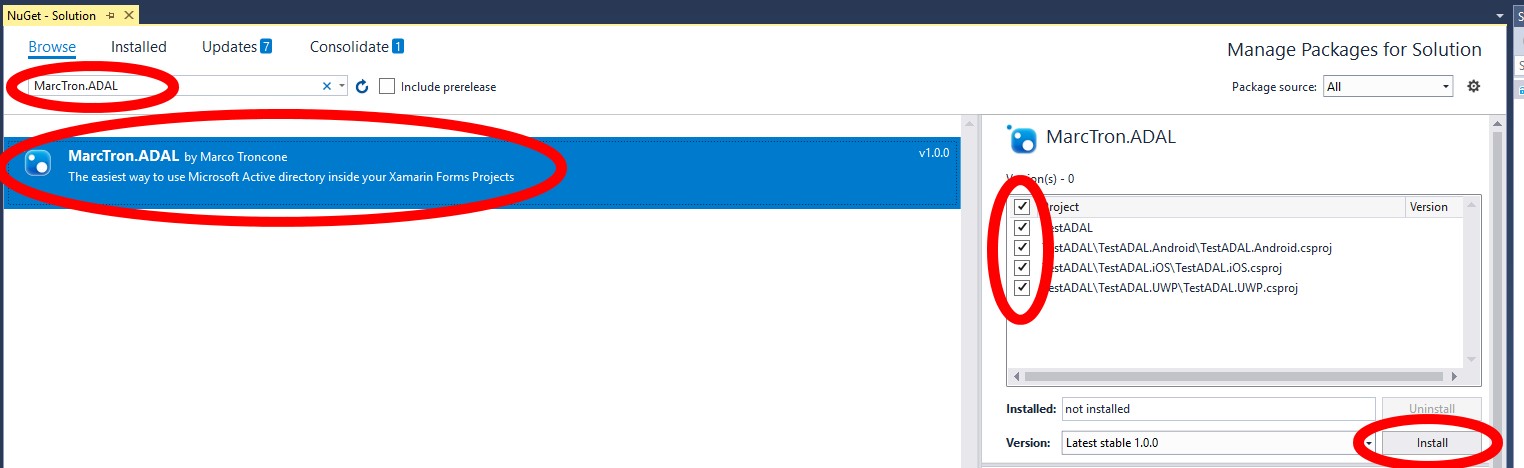
This plugin is really easy to use. You just need to install it in your projects (PCL/.NetStandard and platform projects) and write:
AuthenticationResult data = await MTADAL.Current.Authenticate(Authority, GraphResourceUri, ClientId, ReturnUri);That’s it. Basically in less than a minute you are ready to authenticate your users.
The long way: Write the authentication code
In case you don’t want to use the MTADAL plugin, you can write the code by yourself in your projects.The first thing you need to do is install the ADAL nuget package in your projects (https://www.nuget.org/packages/Microsoft.IdentityModel.Clients.ActiveDirectory/)
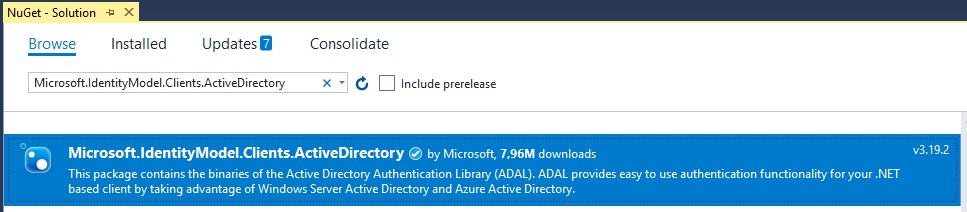
In our PCL/.NetStanrdard project we need to add this interface:
public interface IAuthenticator
{
Task<AuthenticationResult> Authenticate(string authority, string resource, string clientId, string returnUri);
void Logout(string authority);
bool hasLoginData(string authority);
}and when we want to authenticate a user we need to use this code:
var auth = DependencyService.Get<IAuthenticator>();
AuthenticationResult data = await auth.Authenticate(App.Authority, App.GraphResourceUri, App.ClientId, App.ReturnUri);Before we can authenticate the users, we need to add the code in each of the platform project we need the authentication (eg. Android, iOS, UWP):
Android
Here we need to implement the interface created in our PCL/.NetStandard project.
[assembly: Dependency(typeof(Authenticator))]
namespace YOURNAMESPACE
{
public class Authenticator : IAuthenticator
{
public async Task<AuthenticationResult> Authenticate(string authority, string resource, string clientId, string returnUri)
{
try
{
var authContext = new AuthenticationContext(authority);
if (authContext.TokenCache.ReadItems().Any())
authContext = new AuthenticationContext(authContext.TokenCache.ReadItems().First().Authority);
var uri = new Uri(returnUri);
var platformParams = new PlatformParameters((Activity) Forms.Context);
var authResult = await authContext.AcquireTokenAsync(resource, clientId, uri, platformParams);
return authResult;
}
catch (Exception ecc)
{
return null;
}
}
public bool hasLoginData(string authority)
{
var authContext = new AuthenticationContext(authority);
return authContext.TokenCache.ReadItems().Any();
}
public void Logout(string authority)
{
var authContext = new AuthenticationContext(authority);
if (authContext.TokenCache.ReadItems().Any()) authContext.TokenCache.Clear();
}
}
}
We need to register the class with DependencyService otherwise the code will not work. We can register the class adding this line before the namespace:[assembly: Dependency(typeof(Authenticator))]Don’t forget it otherwise the authentication will not work!Inside your MainActivity class you also need to add this code:
protected override void OnActivityResult(int requestCode, Result resultCode, Intent data)
{
base.OnActivityResult(requestCode, resultCode, data);
AuthenticationAgentContinuationHelper.SetAuthenticationAgentContinuationEventArgs(requestCode, resultCode, data);
}This will intercept the result from the ADAL activity and will allow you to conclude successfully the authentication.
iOS
We need to add the class to our iOS project:
[assembly: Dependency(typeof(Authenticator))]
namespace YOURNAMESPACE
{
class Authenticator : IAuthenticator
{
public async Task<AuthenticationResult> Authenticate(string authority, string resource, string clientId, string returnUri)
{
try
{
var authContext = new AuthenticationContext(authority);
if (authContext.TokenCache.ReadItems().Any())
authContext = new AuthenticationContext(authContext.TokenCache.ReadItems().First().Authority);
var controller = UIApplication.SharedApplication.KeyWindow.RootViewController;
var uri = new Uri(returnUri);
var platformParams = new PlatformParameters(controller);
var authResult = await authContext.AcquireTokenAsync(resource, clientId, uri, platformParams);
return authResult;
}
catch (Exception ecc)
{
return null;
}
}
public bool hasLoginData(string authority)
{
var authContext = new AuthenticationContext(authority);
return authContext.TokenCache.ReadItems().Any();
}
public void Logout(string authority)
{
var authContext = new AuthenticationContext(authority);
if (authContext.TokenCache.ReadItems().Any()) authContext.TokenCache.Clear();
}
}
}This class is the only thing you need to authenticate your users on iOS.Again, remember to add the line[assembly: Dependency(typeof(Authenticator))]
UWP
We need to add the class to our UWP project:
[assembly: Dependency(typeof(Authenticator))]
namespace YOURNAMESPACE
{
public class Authenticator : IAuthenticator
{
public async Task<AuthenticationResult> Authenticate(string authority, string resource, string clientId, string returnUri)
{
try
{
var authContext = new AuthenticationContext(authority);
if (authContext.TokenCache.ReadItems().Any())
authContext = new AuthenticationContext(authContext.TokenCache.ReadItems().First().Authority);
var uri = new Uri(returnUri);
var platformParams = new PlatformParameters(PromptBehavior.Auto, false);
var authResult = await authContext.AcquireTokenAsync(resource, clientId, uri, platformParams);
return authResult;
}
catch (Exception ecc)
{
return null;
}
}
public void Logout(string authority)
{
var authContext = new AuthenticationContext(authority);
if (authContext.TokenCache.ReadItems().Any()) authContext.TokenCache.Clear();
}
public bool hasLoginData(string authority)
{
var authContext = new AuthenticationContext(authority);
return authContext.TokenCache.ReadItems().Any();
}
}
}This class is the only thing you need to authenticate your users on UWP.Again, remember to add the line[assembly: Dependency(typeof(Authenticator))]
Summary
It’s incredibly easy to authenticate users in a Xamarin.Forms projects. You can do it in 2 ways:
- Use the MTADAL Plugin
- Install the ADAL Plugin, add then interface and add the classes above for each of your platform projects!
August 20, 2021 @ 5:49 pm
Hello, can we make secure ldaps in xamarin.forms ?
June 19, 2019 @ 2:56 am
May I COPY the code?
June 19, 2019 @ 1:48 pm
Sure you can, but I’d suggest you to just use the plugin, it’s exactly the same code and you don’t have to write it, plus if I update the plugin with new features you’ll automatically get them updating the MTADAL plugin