Active Directory Authentication Library made easy
This tutorial will explain you how to add Microsoft Active Directory Authentication with a single line of code

This tutorial will explain you how to add Microsoft Active Directory Authentication with a single line of code
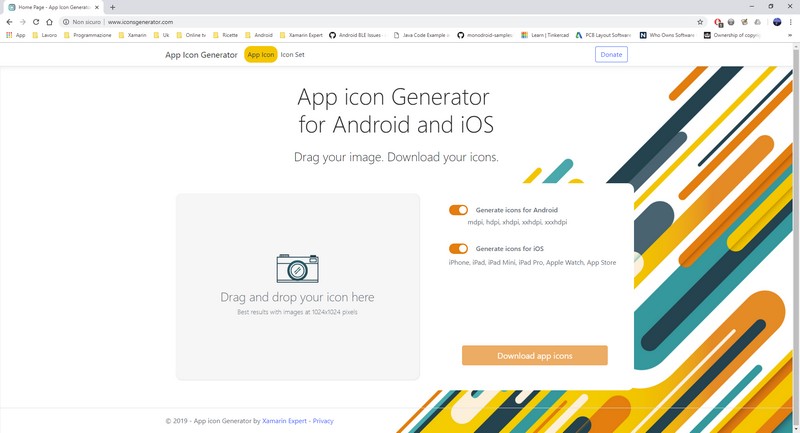
Xamarin eXpert is proud to present you a new amazing tool to create the icons for your apps in a single click.
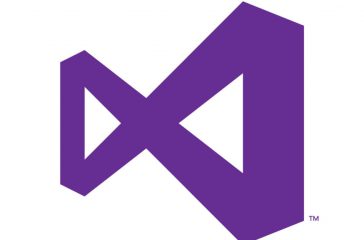
Microsoft has released a new preview version of the new Visual Studio 2019 and there are great news for Xamarin…

Safe Photo 2 allows you to hide your secret pictures behind the security of the app.

Discover how to add Admob Rewarded video Ads (plus Banners and Interstitials) to Android and iOS with a single line of code. The best Xamarin plugin ever made!
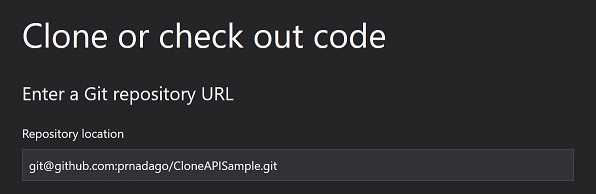
Microsoft has now released a new update for Visual Studio 2019. Let see what news we are and if there are improvements for Xamarin (Yes, there are…Yes!!!!)
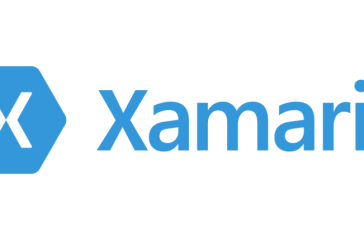
Xamarin.Forms 4.0 is finally out. Let’s see what are the new features and if there are performance improvements. Ready to find out?
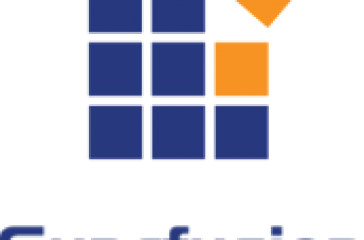
If you are using the Syncfusion library together with Xamarin.Forms > 3.4 you should definitely continue to read. Since the new release of Xamarin.Form 3.5, if you try to use the Syncfusion Listview (SfListView) in Release mode on Android, your app will crash. In this moment there are two things that you can do: Use […]
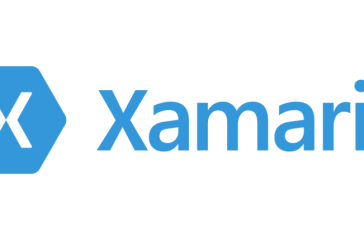
Basically all the apps use a Listview to show one or more list of items.\nSometimes you want to change the appearance of your items according to some parameter (for example inside the same page, sometimes you want to show partial forms, other times completed forms and so on).\n\nLet’s see how easily you can achieve this in Xamarin.
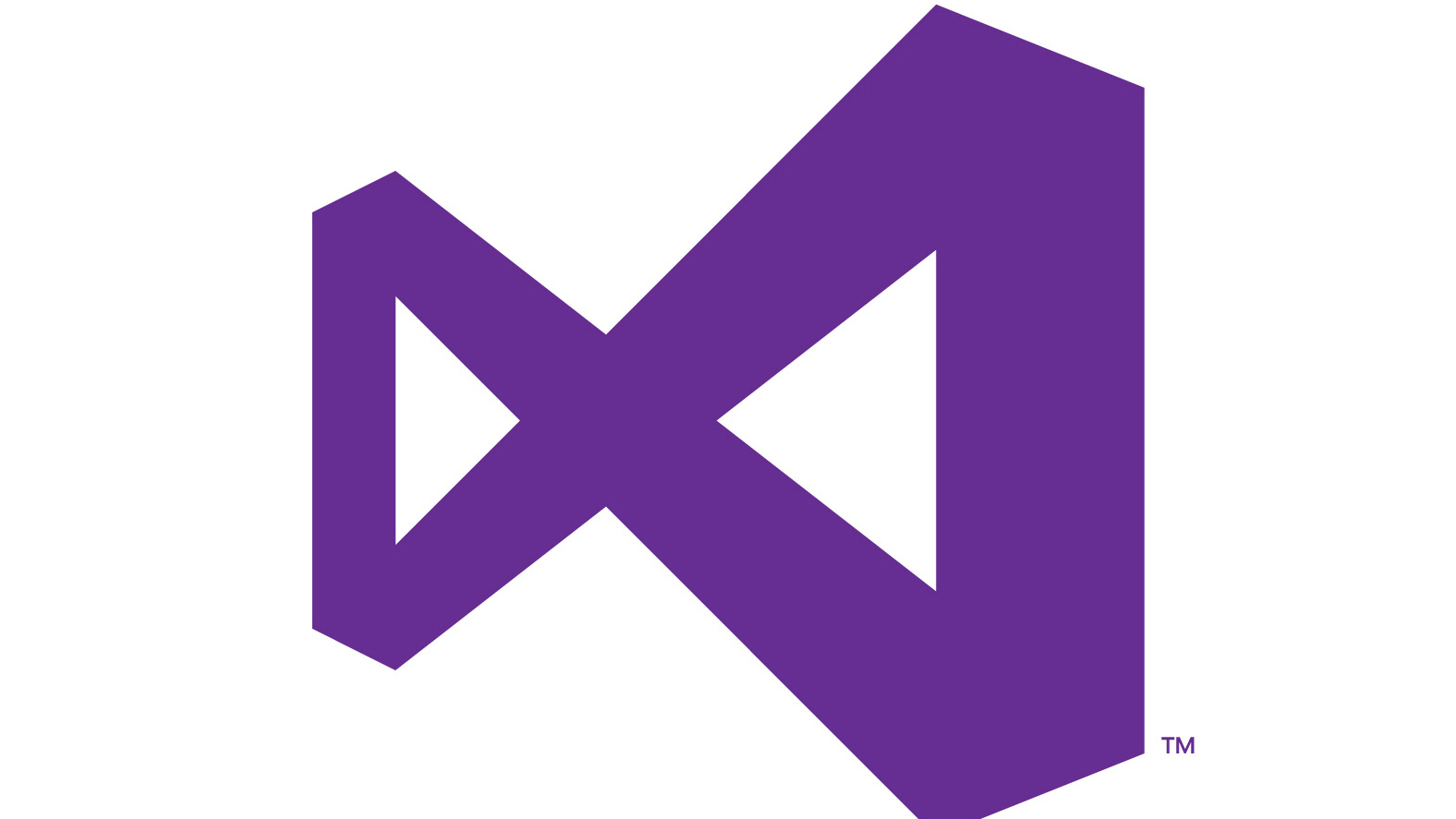
Finally a new version of Visual Studio is here and it seems great.\n\nAs usual let’s see the release note from the Visual Studio website.