A QUICK GUIDE TO THE APP
Safe Money Budget
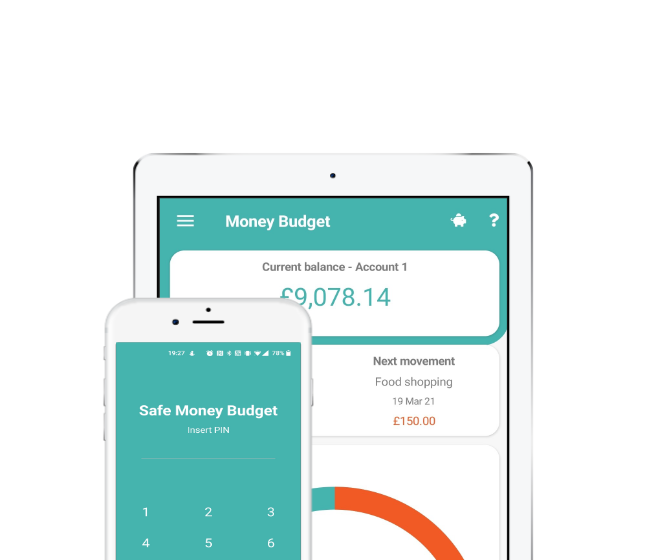
Safe Access Keep safe your financial data on your devices

Home An easy overview at your accounts when you log in
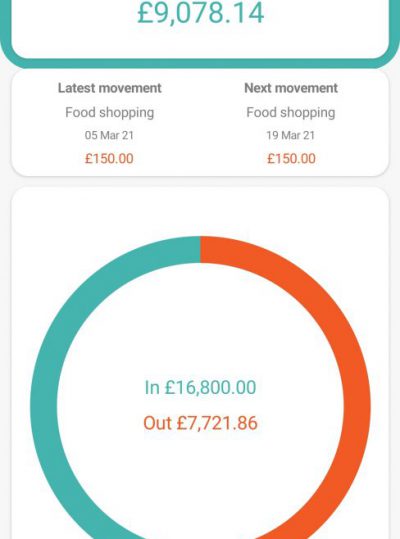
Create a new movement The starting stage to track personal finance including Expenses & Incomes
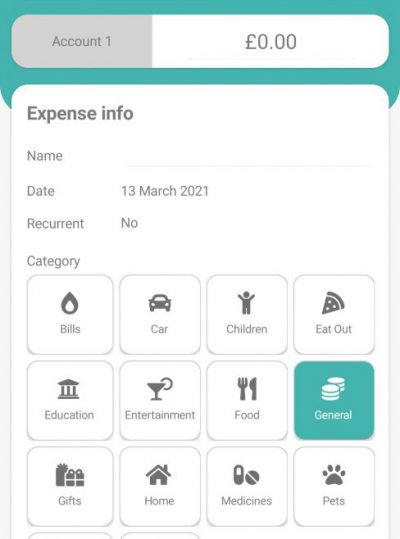
Budgeting Control your spending for each category
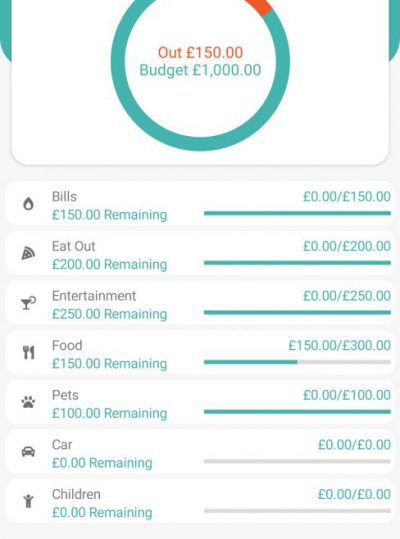
Movements Control your movements month by month
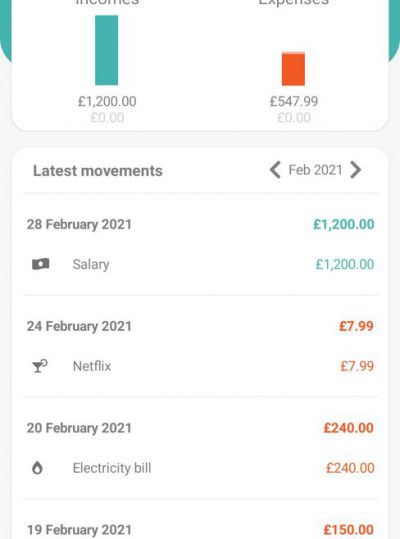
Search movements Use the available options to filter your movements
Export to Excel Quickly export your movements into an Excel file
Filter & Sort Movements Quicly find the information you need
Recurring movements Keep all your recurring movements under control
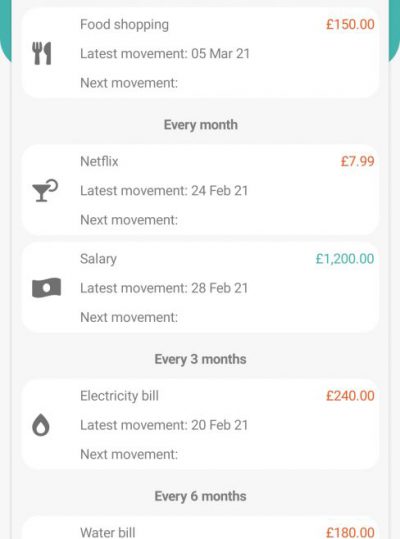
Manage the Recurrent Movement Edit, modify, pause and delete a recurring movement
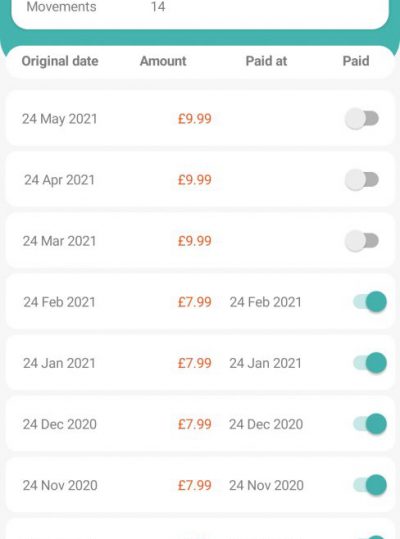
Edit the Recurring Movement Modify. Pause. Delete.
Graphs A quick and visual way to control your finance

Calendar View & Shortcut Edit on actual Movements & Forecast
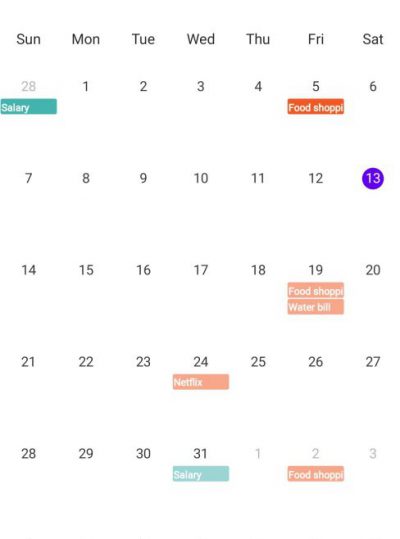
SIde bar More tools swiping from the left
Accounts Create and edit your accounts
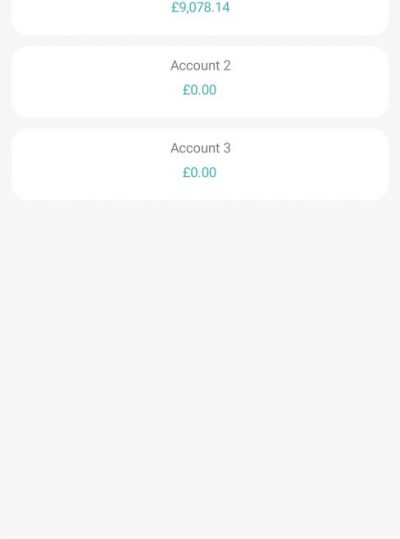
Categories Manage your categories
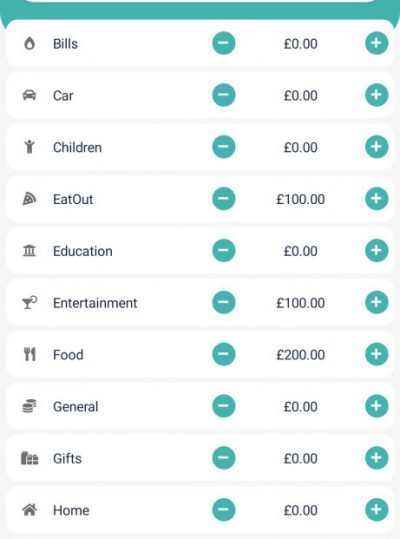
Import from Excel Quickly import your movements from an excel file
Backup Easily create or import a backup of your data
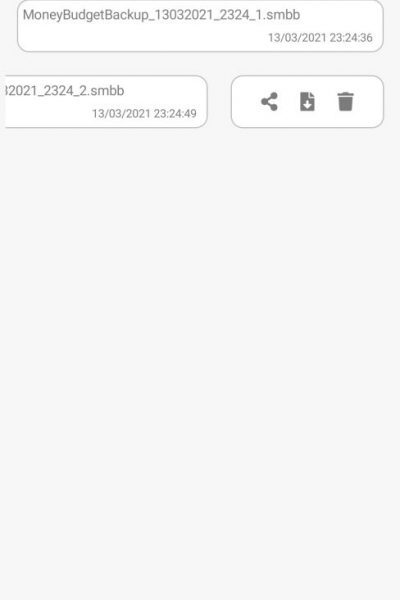
Toolbar on the Backup Share. Export. Delete.
Settings Manage the security of your app
Safe Money Budget | High Touch Innovation© 2021